
Markster keeps your internet bookmarks in a central store. People use Markster because either:
- The internal bookmarks facilities (Bookmarks Bar, Bookmarks Menu, Favorites Bar, etc.) in their web browser(s) do not meet their feature expectations.
- They use more than one web browser, and prefer to keep all their bookmarks in a separate app, independent of the web browsers, instead of syncing the browsers’ internal bookmarks facilities together.
When Markster users want to visit a bookmark they have previously stored, or add a new bookmark, instead of reaching for the Bookmarks Bar or Bookmarks Menu in the browser, they bring up Markster’s Floating Menu. Markster provides three ways to do that:
- Global Keyboard Shortcut, for example Cmd-Shift-D.
- Dock Menu
- Status Menulet (right side of Menu Bar)
The keyboard shortcut and/or status menulet are enable/disabled in Markster’s preferences.
WHAT’S NEW
Version 2.8.2:
- Added a check to ignore missing name r URL ovalues when importing changes from a browser/Client. This has recently become an issue for a few users when importing from Firefox while Firefox is not running.
- Added a check to promote more graceful recovery from a certain error when exporting to Safari (ranges in exid index paths).
REQUIREMENTS
OS X 10.10 or later, 64-bit processor
Screenshots
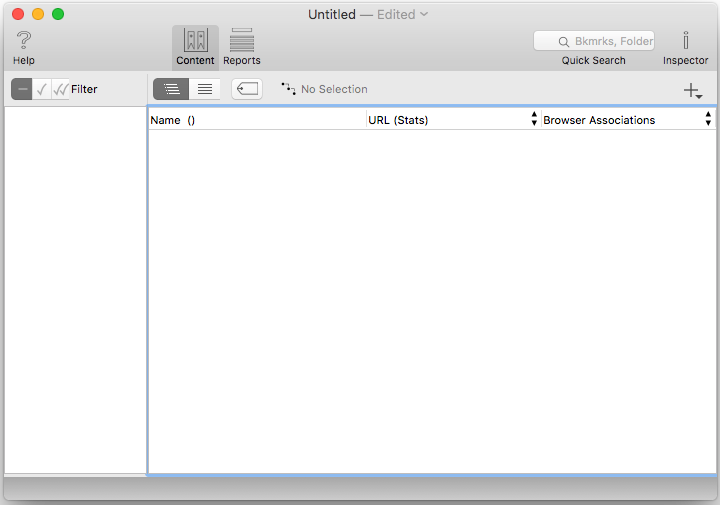
Markster 2.8.2 - Store bookmarks centrally instead of syncing.
![Markster 2.8.2 - Store bookmarks centrally instead of syncing.]() Reviewed by Unknown
on
July 05, 2018
Rating:
Reviewed by Unknown
on
July 05, 2018
Rating:




No comments: