
BookMacster is a bookmarks manager for your Mac, which plays nicely with iCloud, Sign In to Chrome, and Firefox Sync. It can be used in three ways, or all three:
- Manage Browser Bookmarks. Add alphabetizing and tagging. Verify, fix dupes, consolidate.
- Cross-Browser Syncing. Sync bookmarks of Safari Firefox, Chrome, and more among all your devices.
- Directly. Keep your bookmarks in one central store, accessible within web browsers.
Features
- Compatible with iCloud’s Safari syncing, Google Chrome’sSign In, and Firefox Sync. Bookmarks added to Safari from BookMacster on your Mac will sync via iCloud to Safari on iOS devices.
- Import/export with Safari, Firefox, Chrome, iCab, Opera 11-12, Roccat, Pinboard, Delicious, Diigo, and OmniWeb.
- Easily organize with Tags, Hierarchy, or both.
- Verifies bookmarks, fixes redirects and duplicates.
- Sort (alphabetize) automatically when bookmarks are changed. You control which folders you want to be sorted or not sorted, how to sort them.
- Supports multiple User Profiles in Firefox and Google Chrome.
- Scriptable to collect new bookmarks from NetNewsWire or similar apps.
WHAT’S NEW
Version 2.8.2:
- Added a check to ignore missing name r URL ovalues when importing changes from a browser/Client. This has recently become an issue for a few users when importing from Firefox while Firefox is not running.
- Added a check to promote more graceful recovery from a certain error when exporting to Safari (ranges in exid index paths).
REQUIREMENTS
OS X 10.10 or later, 64-bit processor
Screenshots
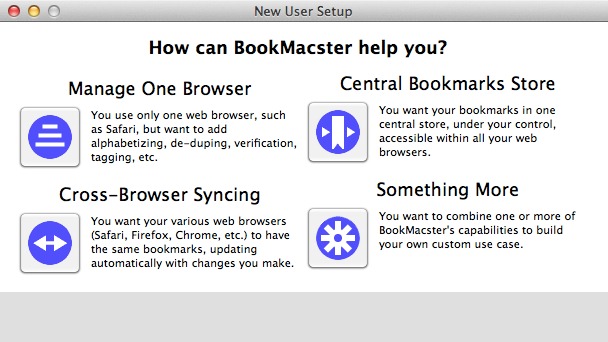
BookMacster 2.8.2 - Organize and manage bookmarks, sync across browsers.
![BookMacster 2.8.2 - Organize and manage bookmarks, sync across browsers.]() Reviewed by Unknown
on
July 05, 2018
Rating:
Reviewed by Unknown
on
July 05, 2018
Rating:




No comments: