
AutoCrypt, is an encryption/decryption app with a document-based approach.
AutoCrypt uses the latest Apple technology:
- Sandbox: The app works at the maximum security level
- Resume: the app will reopen at the point and state the user left it
- Auto save: the app saves using the Mac OS X autosave functionality
- Versions: the user can look at previous versions of documents and restore to any earlier version
- Full Screen: the user can switch at any time to full screen using the native macOS full screen mode and commands
- Asynchronous tasks
Features
- Can work as a desktop tool or as a batch utility
- Save inside documents all the setting used to encrypt and decrypt group of files
- Encrypt and save in a custom place with one click or even unattended
- Can encrypt and decrypt list of files using the same document
- Accept input via drag and drops for an immediate and easy input
- Powerful features to manipulate list of files
- Uses latest technology with asynchronous tasks to perform fast and fluid encryption and decryption
- Can use also Blowfish encryption/decryption for previous compatibility
- Provides an embedded PDF manual
WHAT’S NEW
Version 2.3.1:
- Bug fixes
- Various optimizations
REQUIREMENTS
OS X 10.10 or later, 64-bit processor
Screenshots
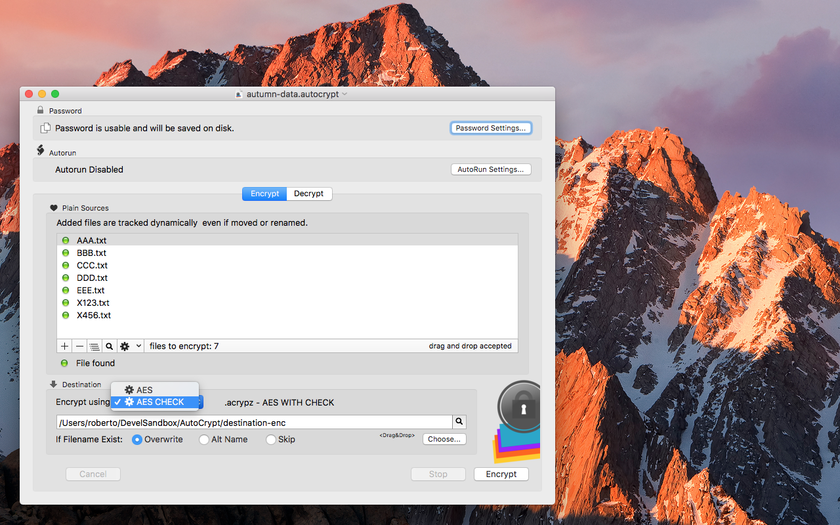
AutoCrypt 2.3.1 - Save encryption settings in a document.
![AutoCrypt 2.3.1 - Save encryption settings in a document.]() Reviewed by Unknown
on
June 23, 2018
Rating:
Reviewed by Unknown
on
June 23, 2018
Rating:




No comments: