
NeoOffice is a complete office suite for OS X. With NeoOffice, users can view, edit, and save OpenOffice documents, PDF files, and most Microsoft Word, Excel, and PowerPoint documents.
NeoOffice 3.x and OpenOffice users: before you buy NeoOffice, we recommend that you click on the “NeoOffice support†link and read the list of changes.
Improvements to NeoOffice that users will not find in OpenOffice:
- Open Calc or Impress instead of Writer at launch using the NeoOffice > Open at Launch menu
- OS X Versions
- Native OS X grammar checking
- Native OS X text highlighting
- Native file locking support for local and networked volumes
- OS X Services support
- Native floating tool windows
WHAT’S NEW
Version 2017.8:
Bug fixes:
- NeoOffice would sometimes crash when opening a word processing document
- NeoOffice would sometimes crash when opening a .docx document
- NeoOffice would sometimes crash when printing
- NeoOffice would sometimes crash when opening HWP word processing files
- NeoOffice would sometimes crash when selecting an image in a Writer document
- NeoOffice would sometimes crash when loading your locale preferences
- NeoOffice would sometimes crash when closing the Printer Options dialog
- NeoOffice would sometimes crash when editing sections in a Writer document
- NeoOffice would leak memory due to several LibreOffice bugs
- NeoOffice would sometimes crash when repaginating a Writer document
- NeoOffice would sometimes crash when saving a Writer document
REQUIREMENTS
macOS 10.12 or later, 64-bit processor
Screenshots
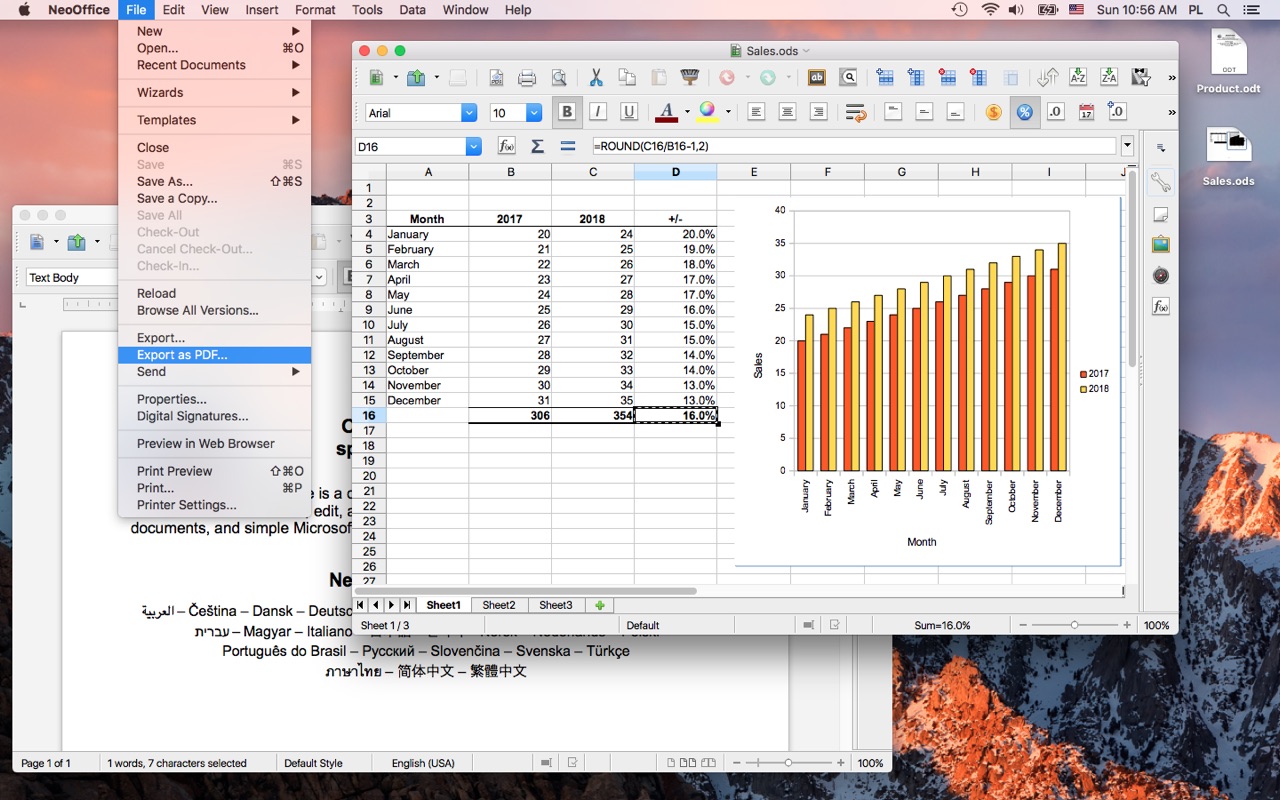
NeoOffice 2017.8 - Mac-tailored, OpenOffice-based productivity suite.
![NeoOffice 2017.8 - Mac-tailored, OpenOffice-based productivity suite.]() Reviewed by Unknown
on
May 24, 2018
Rating:
Reviewed by Unknown
on
May 24, 2018
Rating:




No comments: