
LaunchBar is an award-winning productivity utility that offers an amazingly intuitive and efficient way to search and access any kind of information stored on your computer or on the Web. It provides instant access to your applications, documents, contacts, and bookmarks, to your music library, to search engines and more, just by entering short abbreviations of the searched item’s name.
You just hit Command-Space to bring LaunchBar’s input window to front, enter an arbitrary abbreviation, and as soon as you start typing LaunchBar displays the best matching choices, ready to be opened immediately.
Start applications, open documents, invoke system services, compose emails, or navigate the Web-LaunchBar will be your essential servant.
WHAT’S NEW
Version 6.9.4:
- Fixed various scripts that deal with phone numbers not working on macOS 10.13.2. This includes actions like "Call with iPhone", "Call with Skype", "Call with FaceTime", and "Send iMessage"
- Fixed an issue introduced in LaunchBar 6.9.3 where actions like "Compose iMessage" would send text as a file attachment instead of, you know, just text
- Fixed revealing reminder items and clicking notifications after creating a reminder on macOS 10.13 not working
- Fixed "Run iTerm Command" built-in action not working with newer versions of iTerm
- Fixed an issue where an empty window would become visible when using SwitchResX
REQUIREMENTS
OS X 10.9 or later, 64-bit processor
Screenshots
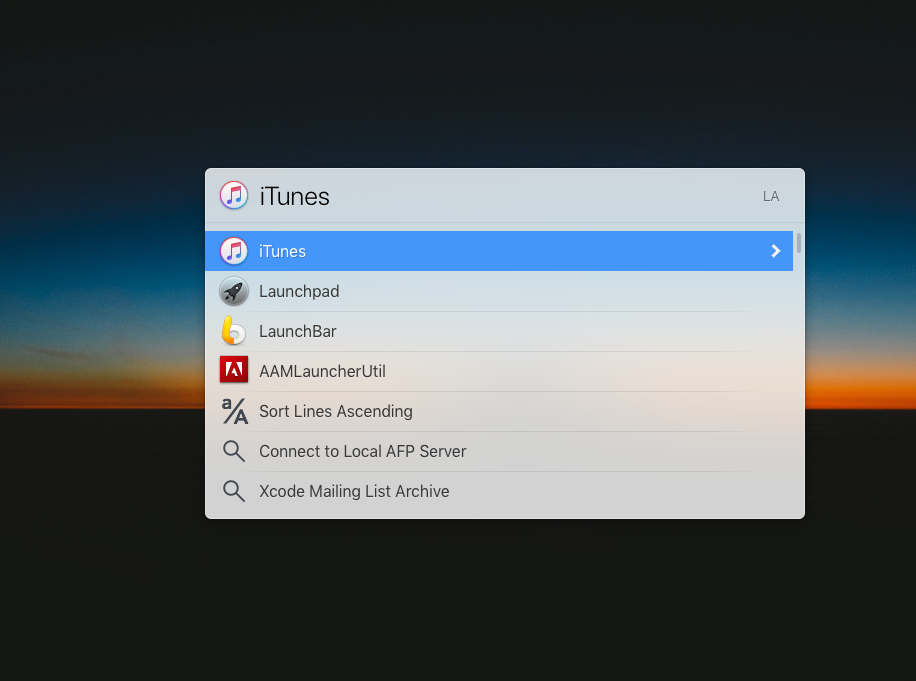




No comments: