
Markster keeps your internet bookmarks in a central store. People use Markster because either:
- The internal bookmarks facilities (Bookmarks Bar, Bookmarks Menu, Favorites Bar, etc.) in their web browser(s) do not meet their feature expectations.
- They use more than one web browser, and prefer to keep all their bookmarks in a separate app, independent of the web browsers, instead of syncing the browsers’ internal bookmarks facilities together.
When Markster users want to visit a bookmark they have previously stored, or add a new bookmark, instead of reaching for the Bookmarks Bar or Bookmarks Menu in the browser, they bring up Markster’s Floating Menu. Markster provides three ways to do that:
- Global Keyboard Shortcut, for example Cmd-Shift-D.
- Dock Menu
- Status Menulet (right side of Menu Bar)
The keyboard shortcut and/or status menulet are enable/disabled in Markster’s preferences.
WHAT’S NEW
Version 2.7.1:
- Exports to Safari, when the Safari bookmarks file has a Bookmarks Menu, but it is empty, and bookmarks are being added to or removed from the root, now succeed instead of failing with Error 298441 or 772031.
- Exports to Firefox which use the quick direct sync method are faster. The improvement increases with the number of items being exported, for example 10X typical with 20,000 items.
REQUIREMENTS
OS X 10.10 or later, 64-bit processor
Screenshots
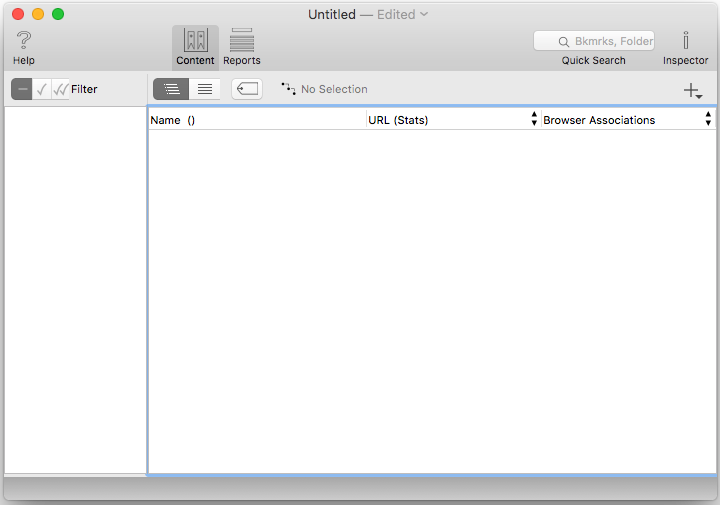
Markster 2.7.1 - Store bookmarks centrally instead of syncing.
![Markster 2.7.1 - Store bookmarks centrally instead of syncing.]() Reviewed by Unknown
on
April 29, 2018
Rating:
Reviewed by Unknown
on
April 29, 2018
Rating:




No comments: